Last updated on February 22nd, 2024 at 04:17 pm

What is a technical SEO audit?
Technical SEO audits will find errors that are specific to your website, and the results will be presented in a report format that will allow you to fix them all.
Once these errors have been fixed, it will help improve your rankings on search engine results pages such as Google.
Here is a brief summary of some areas that are checked;
- The content on your website such as images, copy and internal links.
- Updating your content management system (e.g. WordPress) and its plugins.
- Technical settings in the background, such as your hosting and server setup.
A simple audit will run in under 5 minutes, and its findings can add huge value to your website, as it will not only help boost rankings, but an error-free website also looks far more professional.
You can take a free audit now by using the button below. This is a self-service tool provided by SEMrush, which forms a vital element of my toolkit.
If you prefer to have an audit run by me and all the errors fixed, submit your website now for full details and a detailed pricing quote on what needs repairing.
Free 5 Minute Audit – Self-service
What areas of my website will a technical SEO audit check?
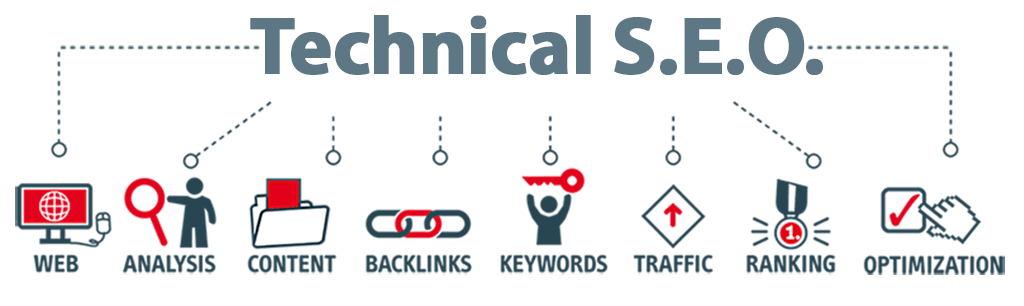
The first step in any improvement project is to identify what needs repairing on your website. We can achieve this by completing a website audit.
Working from the website audit report, we can optimise your site for better search engine rankings, which will make it easier for customers to find you.
For example, the plan could highlight the following issues:
- Duplicate content or spelling mistakes are affecting the site.
- Technical issues such as poor security and page speeds.
- Usability errors, such as broken links.
By applying the plan and eradicating all the issues, your website will be ready to climb the search engine pages so that people looking for what you offer can find you easier and ahead of your competition.
How removing errors helps your rankings;
A healthy, error-free website is vital.
Your visitors demand an experience without issues. But it is also important to ensure that the search engine spiders (or bots) that visit or crawl your site can do so without issue, as they then determine where you will appear in the results pages.
If they face errors, this could hurt your position in the results, leaving you out of sight of people searching for your services. Remember, 91% of internet searchers never scroll past Page 1 of the results.
They will not only be assessing your site’s health, but they will also consider other factors when deciding on your rankings, such as;
- The quality
- The design (or theme)
- Topic relevance
- What queries your site matches
Having taken these into consideration, the search engines will then use a complex set of calculations (algorithms) to help decide on your ranking position.
These website crawls can happen frequently, sometimes more than once in a single day. That is why having a professional on your side can help future-proof your site from potential changes in the results that could hurt your business.
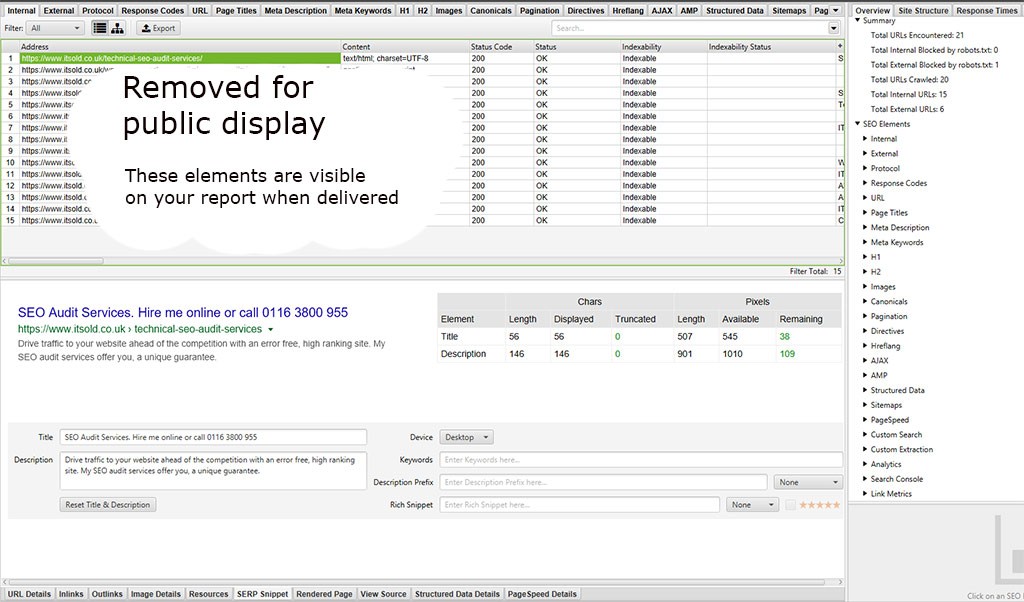
Can you carry out the technical SEO audits for me?
Yes, although all clients benefit from various audit reports as part of my overall website management service,
All websites have unique demands and expectations, which means I scope and price each audit project individually to ensure I meet your needs. However, the average cost for a U.K.-based website repair under 50 pages is between £300 and £750 per site.
The actual price will always depend on the level of work required.
My technical SEO audits help deliver results.
As a business owner, you need to concentrate on meeting your customers’ needs, not worrying about issues surrounding your website.
Running a technical SEO audit will take away that worry by delivering;
- A healthy, error-free website is available to your customers at all times.
- A website that meets all the technical industry standards for better search engine rankings.
- The content remains focused on converting your visitors into paying customers.
I will not guarantee you the number-one slot on Google. No professional website manager can (although some try).
What I will guarantee is to remove errors that have a direct impact on your rankings within 10 days of starting work on your website.

Here is the complete list of issues I guarantee to remove.
Do you want more customers to find your website?
To conclude, an error-free website will allow people to use your services easily and increase your chances of converting them into customers.
This is because the most common reason people abandon shopping carts before checking out is that they hit an error!
My services will remove this risk by removing any issues they may face.
Start improving your website’s online image today by either asking me to complete a full website audit and repair or running a free test now by clicking the button below, ready for you to begin correcting any issues.